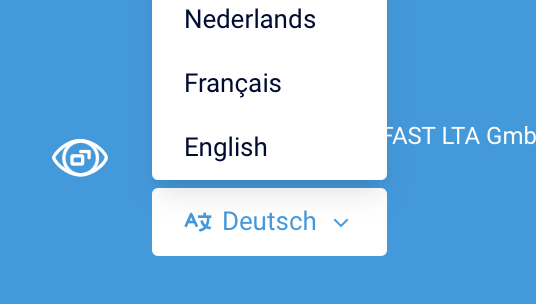Manual - Silent Brick System
Version: 2.63
Selecting the Silent Brick System Series
This manual supports the selective display of all pages according to their Silent Brick product line. Use the selection option in the title bar of the manual for this purpose:

G-Serie
The G series includes all Silent Brick Controllers with the model designation G**** as well as the associated media and components.


X series
The X series includes all Silent Brick Controllers with the model designation X*** as well as the associated media and components.

Selecting the language
This manual supports different languages. Use the menu at the bottom of the page to select the desired language: