Part B: Installation
Chapter 1: General Setup
The components of the long-term storage system
Silent Cube (DS / DS Pro) storage unit(s)
Head Unit (Pro)
Optional: Replication to a second location
Optional: Compliance Option
Maintenance Contract
Four components make the Silent Cubes long-term storage particularly effective and highly redundant disk storage. The fundamental hardware building blocks are, of course, the storage unit and the Head Unit. Together with component number three, the maintenance contract, you ensure that your storage system is continuously monitored and quickly serviced in case of problems.
The fourth component is the Compliance Option and is ideally suited when your company is obligated to secure storage. In this case, it must always be possible to provide proof that only authorized persons have access to the stored data and that it has not been manipulated. Furthermore, this must happen continuously and automatically ensure data security, availability, and data protection. The Silent Cubes long-term storage is well-equipped for this task and meets all relevant legal audit requirements.
Silent Cube DS (Pro) Storage Unit
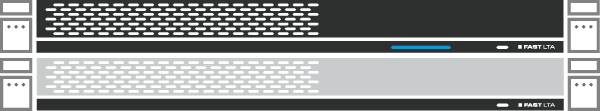
Figure: The Silent Cube DS (Pro) offers 4, 8, 16, 32, or 64 TB (net) in a 1U 19-inch format.
Each Silent Cubes long-term storage is based on at least one storage unit, the Silent Cube DS (4 or 8 TB net) or Silent Cube DS Pro (16, 32, or 64 TB net). These act as permanent storage based on hard drives.
Capacity 4/6, 8/12, 16/24, 32/48 or 64/96 TB (net/gross)
12 hard drives (4 each from three different production batches), quadruple redundant through Erasure Resilient Coding
WORM sealing against deletion and modification at the lowest hardware level
Second power supply for redundant power supply
Power consumption approx. 5 watts in standby operation
Connection to the Head Unit via Gigabit Ethernet (Silent Cube DS: 1G, Silent Cube DS Pro: 10G)
19-inch format, 1U, full length
Including Rack-Mount Kit
Head Unit (Pro)
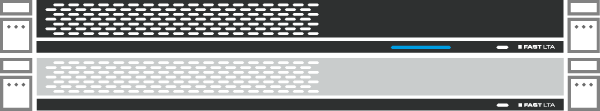
Illustration: The Head Unit is the control center of the long-term storage system, managing up to 128 storage systems via DHCP and integrating into the corporate network via Gigabit Ethernet.
The Head Unit is the control center of the Silent Cube Storage System and serves as a Cache for incoming and outgoing data. The Head Unit acts as a bridge to your network via an Ethernet connection and is integrated there as a NAS (Network Attached Storage). Within the Silent Cube Storage System, the Head Unit operates as a dedicated server and assigns an IP address to each connected Silent Cube via DHCP.
Network storage (NAS) with 1 terabyte of internal Cache
Management of connected Storage Units with configurable virtual Volumes and access rights
Connection via SMB/CIFS (with Active Directory Support), NFS share, SCP client
Includes features for asynchronous replication and secure data transfer to new hardware
Replication mode for local replication
Full recovery from the data of the connected storage units
Connection to the network via Gigabit Ethernet (Head Unit: 1G, Head Unit Pro: 10G)
19-inch format, 1U, half length
Including Rack-Mount Kit
Compliance Option
In addition to the Head Unit and the storage systems, the Compliance Option provides you with an additional expansion stage for the Silent Cubes long-term storage. With the Compliance Option, you activate the audit-proof archiving of data on the Silent Cubes long-term storage, which meets all relevant compliance requirements.
Software to support audit-proof storage (e.g., according to GDPdU, GoBS, RöV, etc.) in Germany, Austria, and Switzerland
Identity verification through access to the 512-bit SHA-2 hash values
Configurable, irrevocable retention periods
Service
Warning: Under no circumstances attempt to repair the long-term storage system yourself and do not remove the seals on the Head Unit and Storage Unit, as this will void the manufacturer's warranty. All maintenance work for these components is carried out by the FAST LTA Support Team as part of your maintenance contract.
The comprehensive service from FAST LTA guarantees smooth operation of the Silent Cubes long-term storage.
An integral part of every installation
Local monitoring of all components and email reporting (configurable) available
On-site service with hardware replacement while fully preserving the data stored on the Storage Units
Software updates included
All spare parts (hard drives, etc.) included
Standard runtime 5 or 10 years (extendable)
Including personnel and travel costs
Optional: Availability 24 hours / 7 days
Unpack and check the scope of delivery
Please check before installing the Silent Cube and the Silent Cube Head Unit whether the delivery of both devices is complete. The packaging contains the following components:
Silent Cube DS
Crush hazard from falling loads
There is a crush hazard to the extremities if you drop the Silent Cube DS.
The storage unit weighs approximately 20 kg, so please be careful when lifting it out of the packaging.
Silent Cube DS
Power cable (Schuko plug, two 3-pole cold appliance inlet connectors)
Ethernet Cable (Cat-5e cable for connection to a 1Gbit network)
2-part assembly kit for installation in a 19” rack
Silent Cube DS Pro
Crush hazard from falling loads
There is a crush hazard to the extremities if you drop the Silent Cube DS Pro.
The storage unit weighs approximately 20kg, so please be careful when lifting it out of the packaging.
Silent Cube DS Pro
Power cable (Schuko plug, two 3-pole cold appliance inlet connectors)
Ethernet Cable (Cat-5e cable for connection to a 1Gbit network)
2x SFP+ modules for connection to a 10Gbit network via RJ45
2x SFP+ modules for connection to a 10Gbit network via fiber optic cable
2-part assembly kit for installation in a 19” rack
Head Unit
Crush hazard from falling loads
There is a crush hazard to the extremities if you drop the Head Unit.
Head Unit
Power cable (Schuko plug, 3-pole cold appliance inlet connector)
Ethernet Cable (Cat-5e cable for connection to a 1Gbit network)
2-part assembly kit for installation of the Head Unit in a 19”-rack
Head Unit Pro
Crush hazard from falling loads
There is a crush hazard to the extremities if you drop the Head Unit Pro.
Head Unit Pro
Power cable (Schuko plug, 3-pole cold appliance inlet connector)
Ethernet Cable (Cat-5e cable for connection to a 1Gbit network)
2 x SFP+ modules for connection to a 1 Gigabit Ethernet network via RJ45
4 x SFP+ modules for connection to a 10Gbit network via RJ45
4 x SFP+ modules for connection to a 10Gbit network via fiber optic cable
2-piece assembly kit for installing the Silent Cube Head Unit in a 19”-rack
Installation in the rack
Risk of injury due to electrostatic discharge
The device may develop electrostatic charges during operation, which can lead to mild electric shocks upon contact with the device. Always use an anti-static wrist strap with grounding connection or an anti-static mat with grounding cable when working on the Silent Cube System.
Risk of property damage due to improper handling
The components of the Silent Cube System may be damaged if handled improperly. Only trained personnel may handle the components of the Silent Cube System.
Installation of the Head Unit (Pro)
Prepare the Rack Rails
The rail set for securing the Head Unit consists of the rail set for the left and right sides, as well as the corresponding screws.
The double-sided rails consist of an inner running rail, which is attached to the device, and an outer rail for installation in the Rack. For preparation, the outer and inner rails must be separated:
Pull the rails apart until the Release Lever appears

Now activate the release lever and pull the inner rail completely out of the outer one.
Mount rack rails on the Head Unit
After the inner rails have been successfully detached from the rail set in the previous step, the inner rails can be attached on both sides to the Head Unit. Use the included M4x4 screws for this purpose.


Note:
The inner rails are secured on each side with 2 screws each.
Mount rack rails in the Rack
For installation in the rack, the outer rack rails, the two long screws, and the two locking bolts are required.

Begin the installation on both sides at the front of the rack. To secure the outer rail, use the pins and then screw it in place using the included locking bolts.

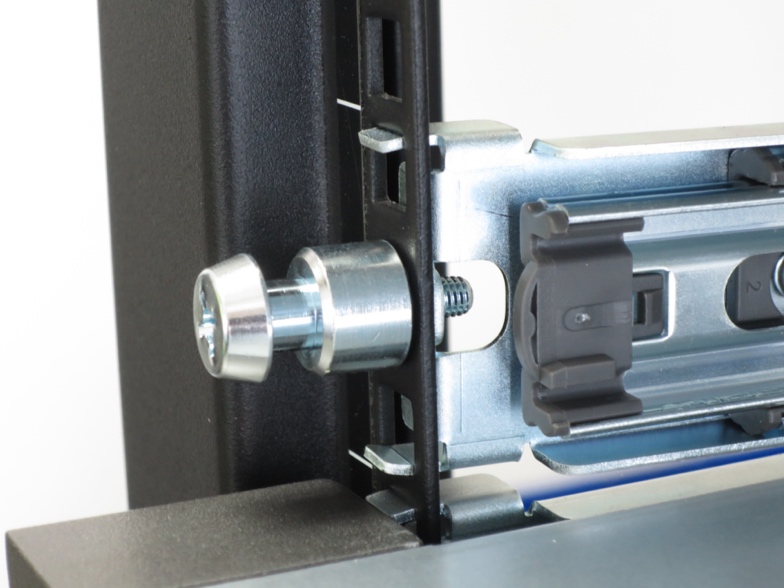
Now proceed with the back side and screw the rail at the same height using the corresponding screws.
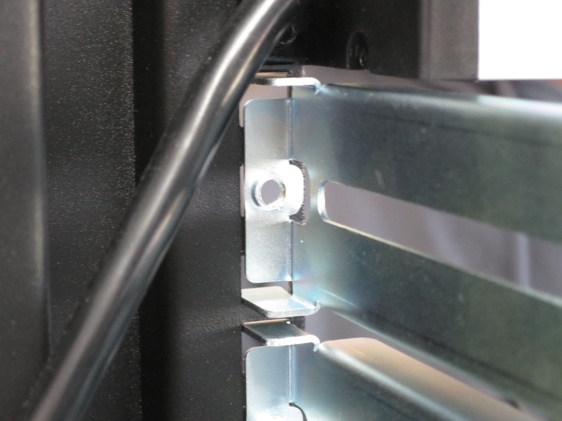

Insert the Head Unit into the Rack
Note: This step requires two people to ensure that the device is correctly positioned on both sides within the rail set and to eliminate the risk of property and personal damage during insertion.
Once all rail components have been correctly screwed together, the system can be slid into the Rack. To do this, pull the sliding part of both outer rails out of the Rack to the stop.
Then, hold the outer rail firmly with one hand and simultaneously guide the inner rail, which has been mounted on the device, into the guides of the pulled-out rails. Ensure that the inner rails move smoothly within the guides of the outer rails as you push them back until the locking mechanism and the Head Unit are securely positioned in the outer rail. The Head Unit can now be fully pushed into the Rack until the holding mechanism snaps onto the locking bolt.
Installation of the Silent Cube DS (Pro)
Prepare the Rack Rails
The rail set for securing the Silent Cube DS consists of the rail set for the left and right sides, as well as the corresponding screws.
The double-sided rails consist of an inner running rail, which is attached to the device, and an outer rail for installation in the Rack. For preparation, the outer and inner rails must be separated:
Pull the rails apart until the release lever (32) appears.
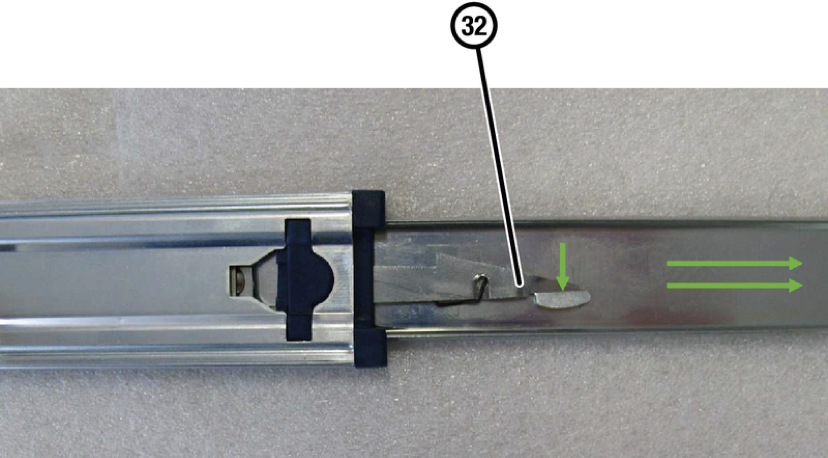
Now activate the release lever and pull the inner rail completely out of the outer one.
Mounting Rack Rails on the Silent Cube DS
After the inner rail has been successfully detached from the rail set in the last step, it can now be attached to the Silent Cube DS. Use the included screws for this purpose.
The inner rails are secured on each side with 2 screws each.
Mount rack rails in the Rack
For installation in the rack, the outer rack rails, the two long screws, and the two locking bolts are required.
Begin the installation on both sides at the front of the Rack. To lock the outer rail, pull back the safety mechanism (33) and hook the rail into the Rack using the hooks. Then screw them in place using the locking bolt.
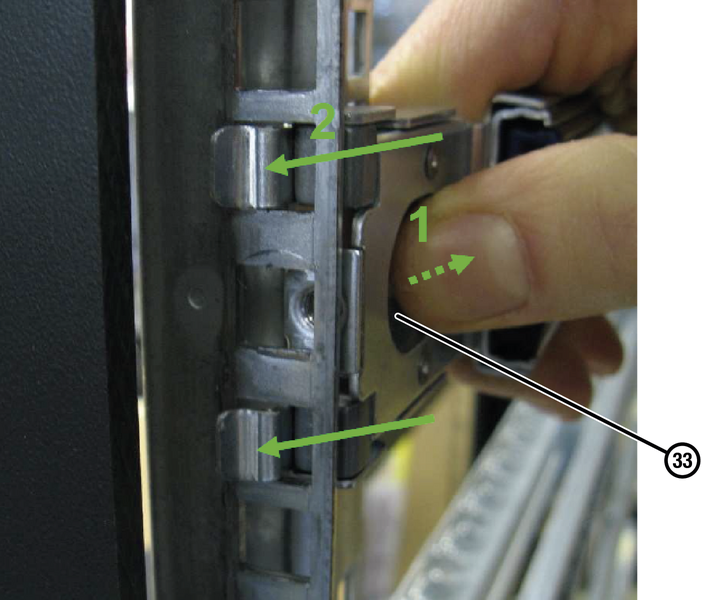
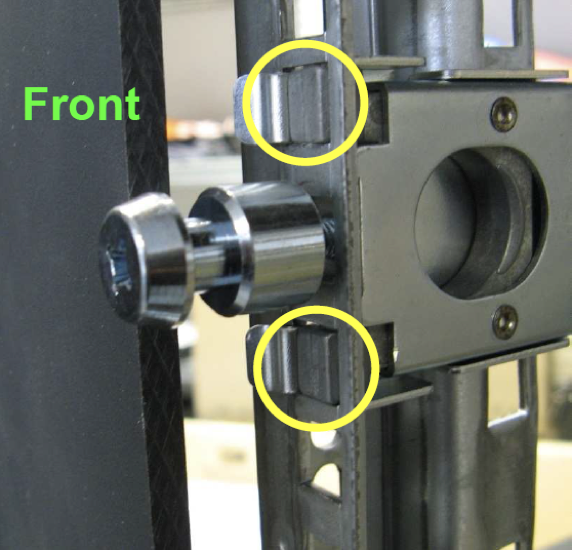
Now proceed with the back side and screw the rail at the same height using the corresponding screws.
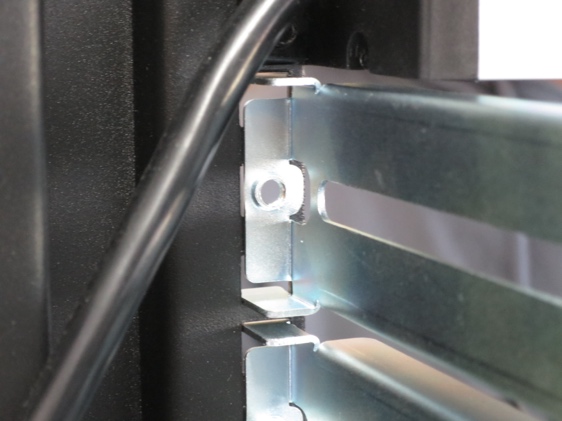

Insert the Silent Cube DS into the Rack.
This step requires two people to ensure that the device is correctly positioned on both sides within the rail set and to eliminate the risk of property and personal damage during insertion.
Once all rail components have been correctly screwed together, the system can be slid into the Rack. To do this, pull the sliding part of both outer rails out of the Rack until they lock.

Then, insert the inner rail, which has been mounted on the device, into the guides of the pulled-out rails on both sides. Ensure that the inner rails move smoothly within the guides of the outer rails as you push them back. Slide the device into the outer rails until the locking mechanism engages.
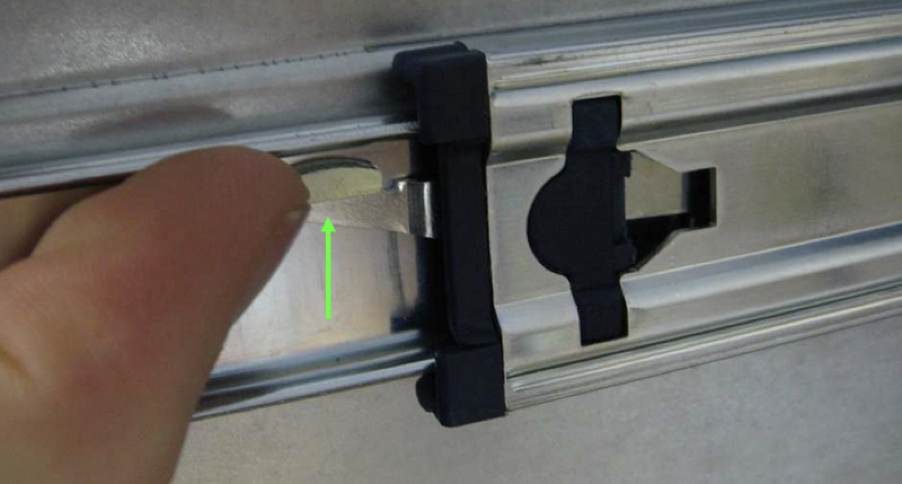
To fully slide the device into the Rack, operate the release lever and push it as far into the Rack as the holding mechanism of the device snaps onto the locking bolt.
Wiring
Both the Head Unit and Silent Cube are already pre-installed and only need to be connected to each other. Be careful not to confuse the network connections for the Silent Cube and the corporate network. Otherwise, the Head Unit acts as a DHCP server in the corporate network.
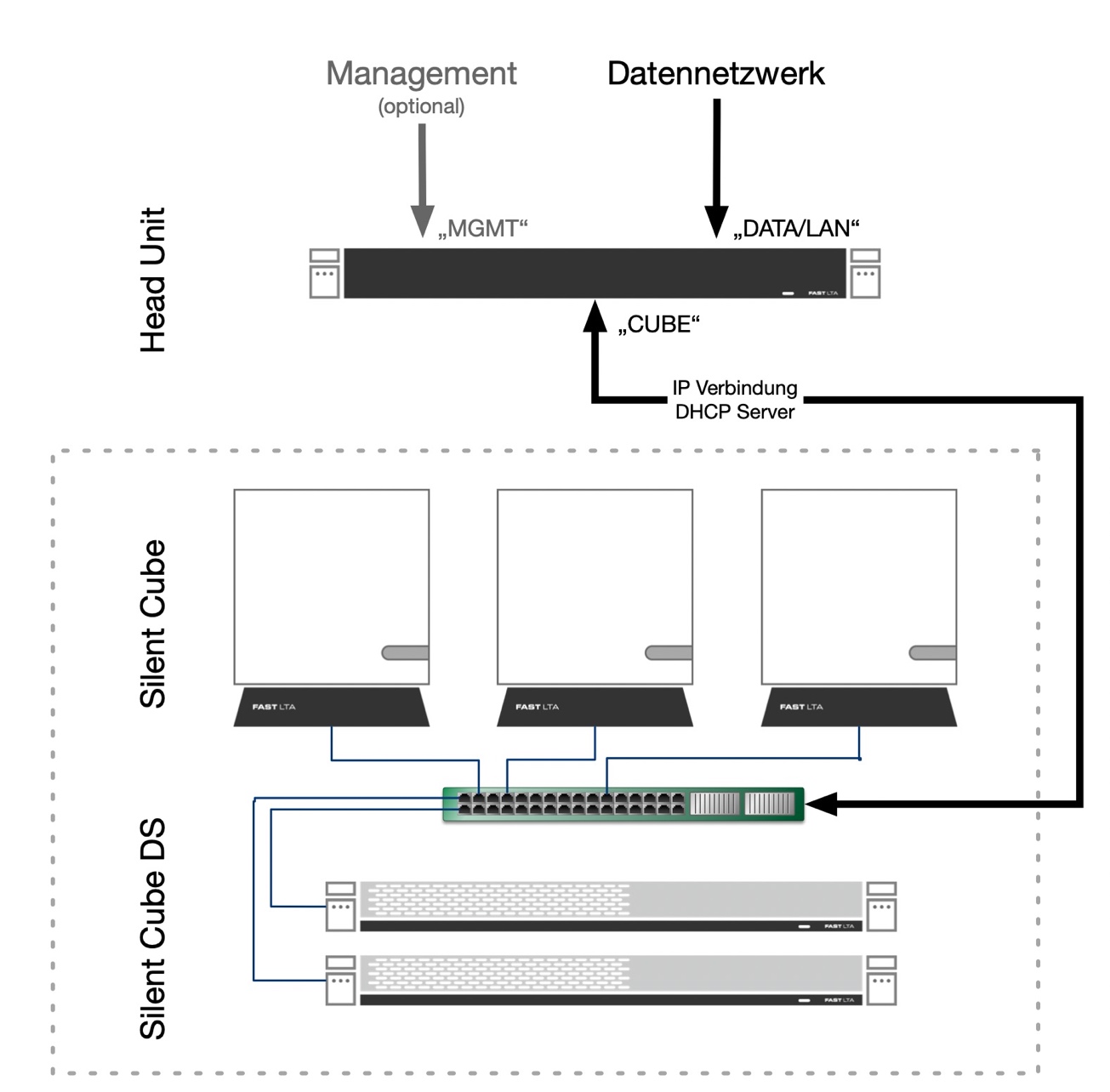
Connections Head Unit (Pro)
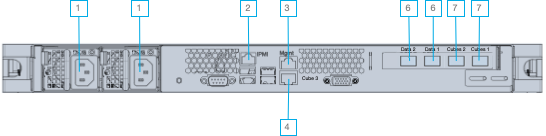
Figure 1: Head Unit Pro

Figure 2: Head Unit
# | Name | Details |
1 | Power supply | Power Supply |
2 | IPMI Connection | 1GB Ethernet RJ45, independent Webinterface for hardware monitoring |
3 | Network Connection, Management Network | 1Gbit Ethernet RJ45 |
4 | Network Connection, CUBES 1Gb | 1Gbit Ethernet RJ45 |
5 | Network Connection, DATA 1Gb | 1Gbit Ethernet RJ45 |
6 | Network Connection, DATA 10Gb | 10Gbit Ethernet SFP+ |
7 | Network Connection, CUBES 10Gb | 10Gbit Ethernet SFP+ |
Connections Silent Cube DS (Pro)
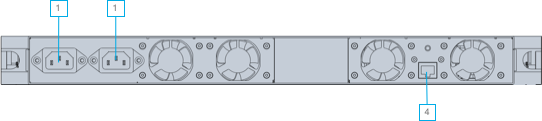
Figure 1: Silent Cube DS

Figure 3: Silent Cube DS Pro
# | Name | Details |
1 | Power supply | Power Supply |
4 | Network Connection, CUBES 1Gb | 1Gbit Ethernet RJ45 |
7 | Network Connection, CUBES 10Gb | 10Gbit Ethernet SFP+ |
Direct connection between Head Unit (Pro) and Silent Cube DS (Pro)
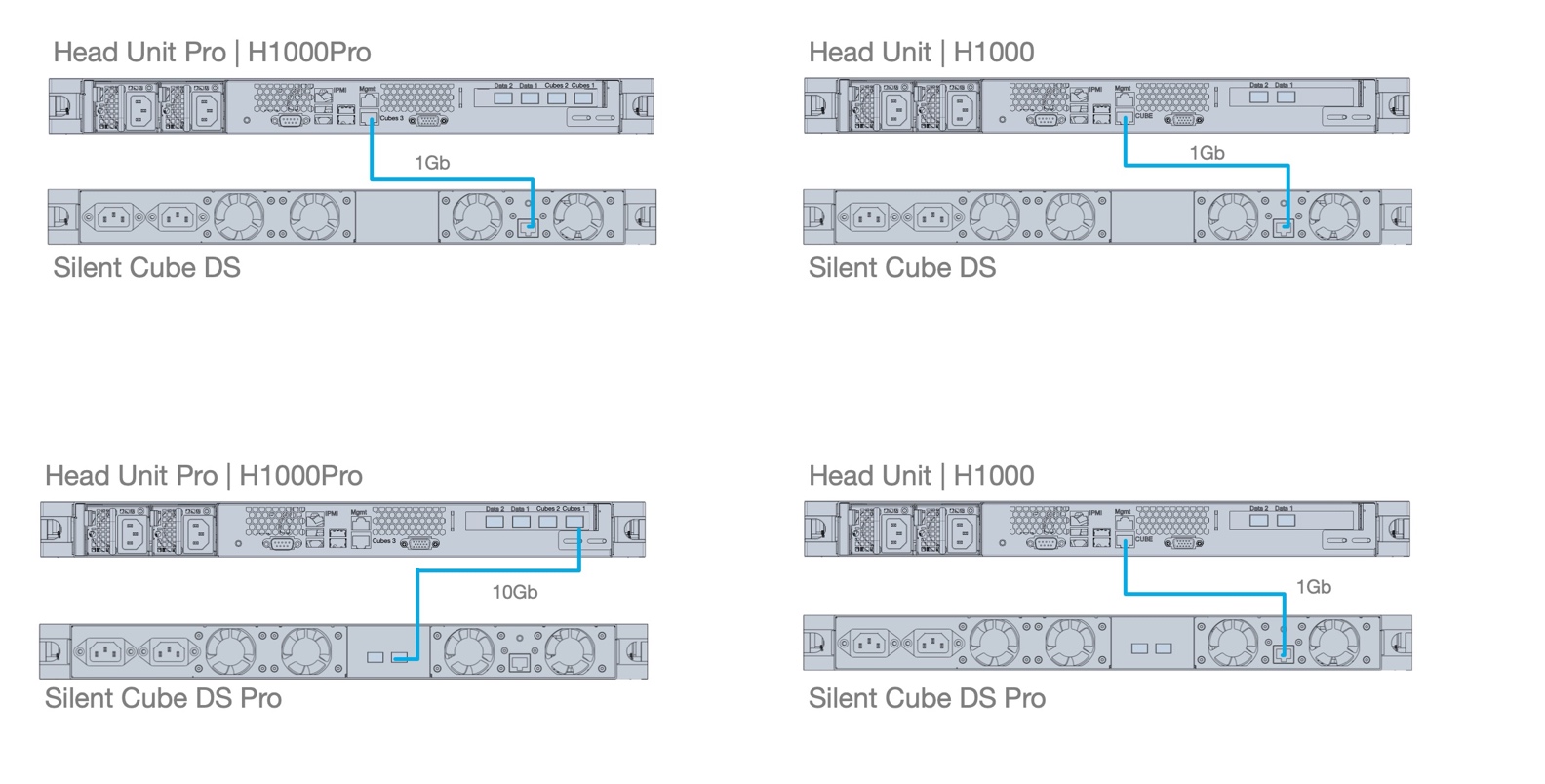
Proceed to the correct configuration as follows:
Place the Head Unit (Pro) and Silent Cube DS (Pro) at the locations of your choice. First, connect the Head Unit to the Silent Cube storage unit. The connection is made via the ports labeled CUBES. Note that cabling through the 10Gb SFP+ interface is supported exclusively for connecting two Pro models. Next, connect the Head Unit (Pro) to the corporate network using the network port labeled LAN.
Warning: Connecting multiple Silent Cubes to a Head Unit requires a network switch or a dedicated VLAN. See Chapter 1.3.2.
Warning: Redundant cabling of both 10Gbit ports (Pro) is not permitted without an intervening switch.
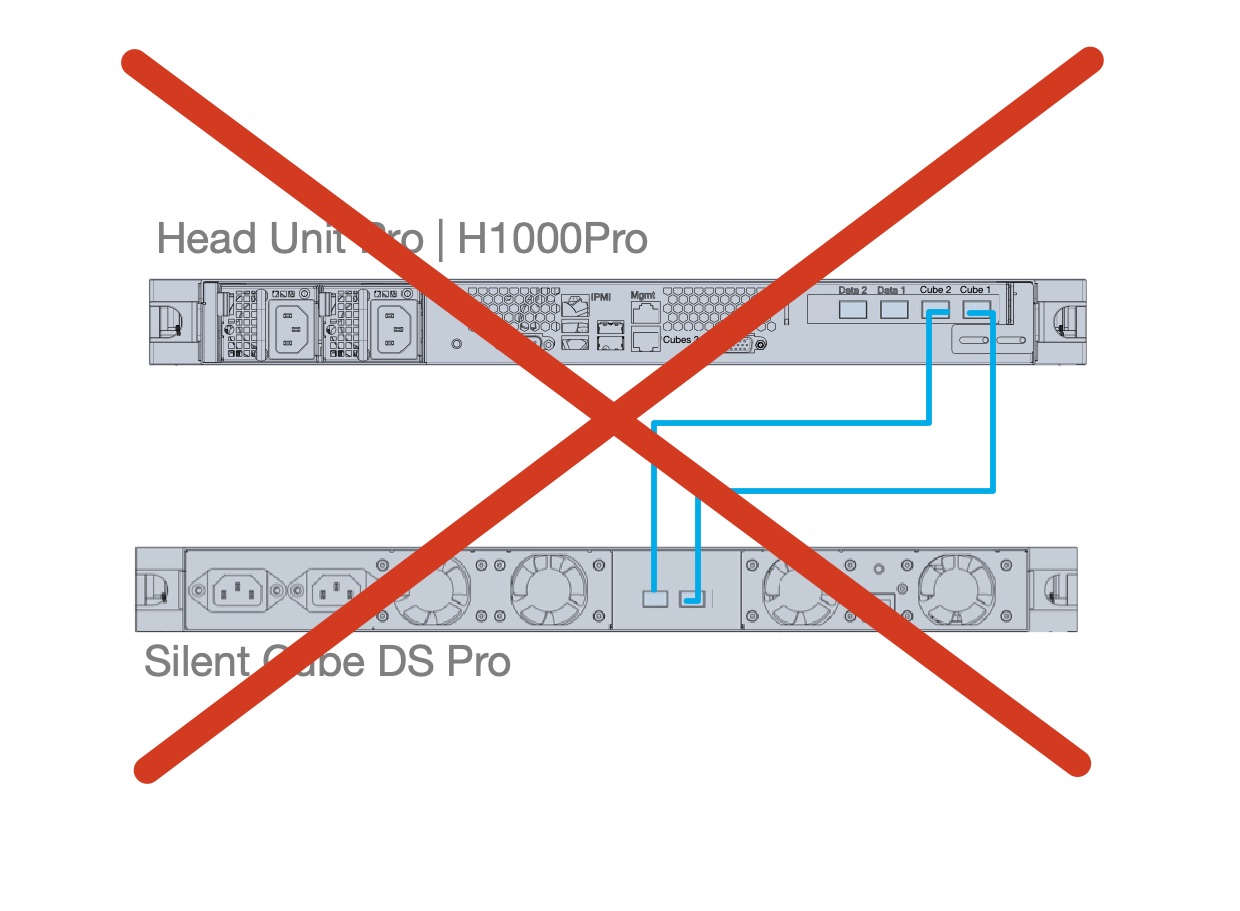
Once all devices are properly connected, connect the Head Unit and Silent Cube to the power supply using the included power plugs.
For the proper operation of the Silent Cube Storage Unit, you must connect both cold appliance plugs to the Cube. The Storage Unit will then start automatically.
The Head Unit will now turn on and automatically start the Silent Cubes Software.
Connecting multiple Silent Cube DS (Pro) Storage Units to a Head Unit (Pro)
If multiple Silent Cube Storage Units are to be operated on a Head Unit, a dedicated switch or a separate VLAN is absolutely necessary.
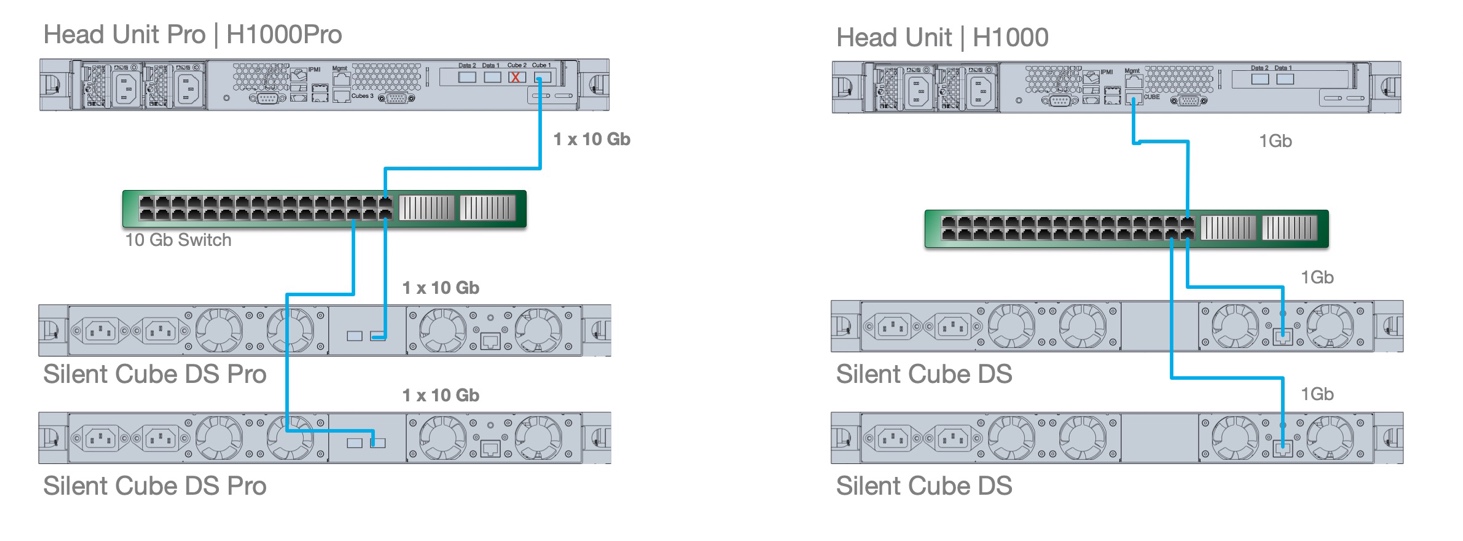
Using the individual CUBES ports to connect different Storage Units is not permitted.
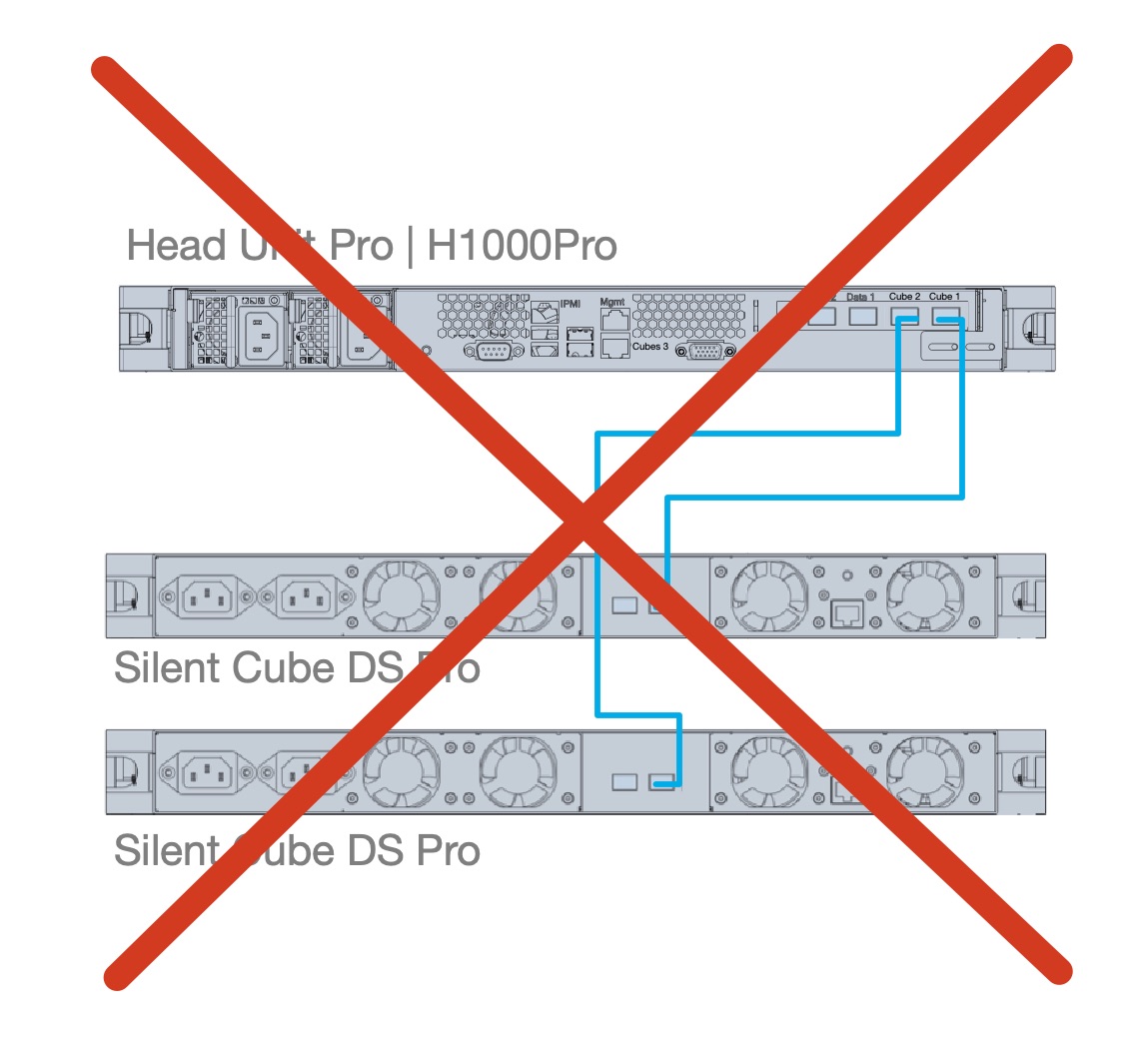
Proceed to the correct configuration as follows:
Place the Head Unit (Pro) and all Silent Cube DS (Pro) at the locations you desire. First, connect the Head Unit to the separate switch/VLAN. The connection is made via a port labeled CUBES, depending on the model and speed.
Please note that the Head Unit Pro has both a 10Gbit connection (for Silent Cube DS Pro) and a 1Gbit connection (for Silent Cube DS).
To connect multiple Silent Cubes to a Head Unit, a network switch or a dedicated VLAN is required.
Connect the Head Unit (Pro) to the corporate network using the network port labeled LAN.
Now also connect the Silent Cube storage units to the separate switch/VLAN. The connection is made via a port labeled CUBES.
Once all devices are properly wired, connect the Head Unit and Silent Cube(s) to the power supply using the included power plugs.
For the proper operation of the Silent Cube Storage Unit, you must connect both cold appliance plugs to the Cube. The Storage Unit will then start automatically.
The Head Unit will now turn on and automatically start the Silent Cubes Software.
Redundant cabling of the Silent Cube DS Pro storage units with a Head Unit Pro.
The Pro line of the Silent Cube System offers redundant CUBES ports to increase fault tolerance with proper cabling. However, it is important to note that a switch is absolutely required. Direct cabling is not permitted.
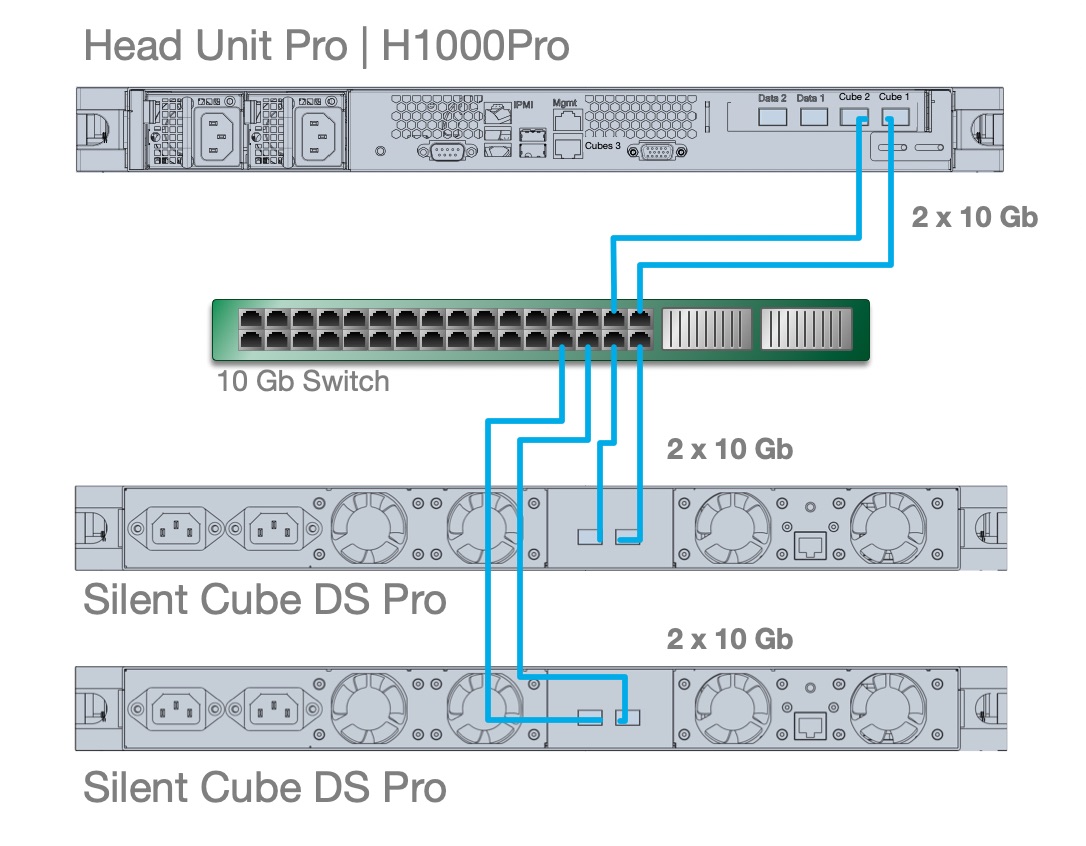
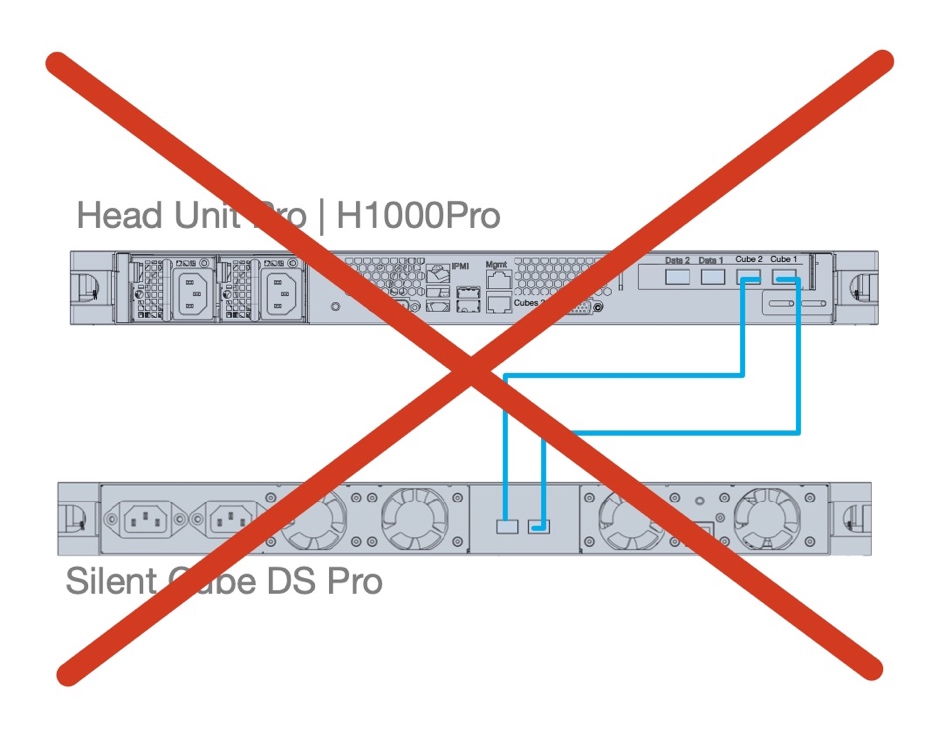
Network Setup
Silent Cube and Head Unit together form a closed system. In this system, the Head Unit takes on the role of a dedicated server and acts as a connection between the Silent Cubes long-term storage and the company network.
Network with DHCP Server
Once you have connected and powered on the Silent Cubes and Head Unit, the Head Unit will automatically be assigned its own IP address via DHCP upon startup. This will be displayed on an optionally connected monitor. Using the IP address, you can now access the Silent Cubes Software via a web browser and configure the storage system in detail.
To do this, open your web browser and access the IP address via https, then log in with the following default data:
Username: admin
Password: adminadmin
Note: Always access the Silent Cubes Software via an https connection. When accessing, your browser will warn that the certificate is not trusted. This cannot be resolved technically differently, as the Head Unit is located in the local network.

Network without DHCP Server
In a network without a DHCP server, the Head Unit receives the default IP address 192.168.0.1 at the LAN interface after powering on. To integrate the long-term storage system into your network, you must therefore set the IP address manually. The simplest procedure is as follows:
Connect a computer directly to the CUBES interface of the Head Unit. This computer will be assigned an IP address via DHCP from the Head Unit. With this computer, you will then access the Webinterface of the Head Unit and configure the network settings there.
Please wait briefly until the DHCP server of the Head Unit has assigned an IP address to your computer, ensuring that the computer is in the same subnet.
Access the Webinterface of the Head Unit through a Webbrowser via an https connection. Use the standard IP address of the Head Unit on the CUBES interface. The command is therefore
When accessing, your browser will warn that the certificate is not trustworthy. This cannot be resolved technically differently, as the Head Unit is located in the local network.
Log in with your username and password through the login dialog in the Silent Cubes Software. If you are logging in to the Silent Cubes Software for the first time, use the following default credentials for username and password:
Username: admin
Password: adminadmin
In the left navigation bar, under Settings, select the menu item Network and configure the »Network settings of the Head Unit.
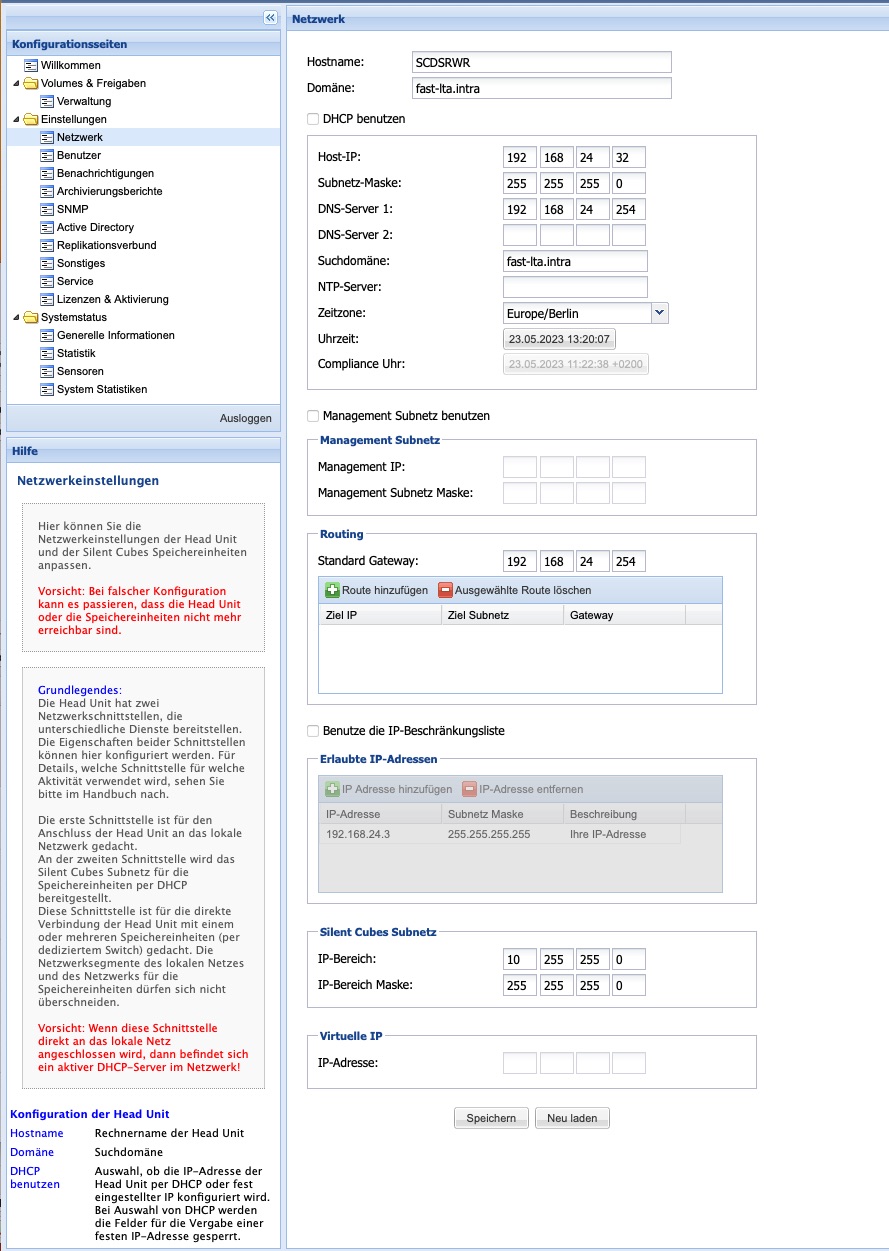
Figure: In the Silent Cubes Software, you set the network settings for the Head Unit.
Once all information is complete, save it by clicking the Save button. Then log out of the Silent Cubes Software using the Logout button. Disconnect the computer from the CUBES Interface of the Head Unit and restore the original network cabling.
Setup of Replication
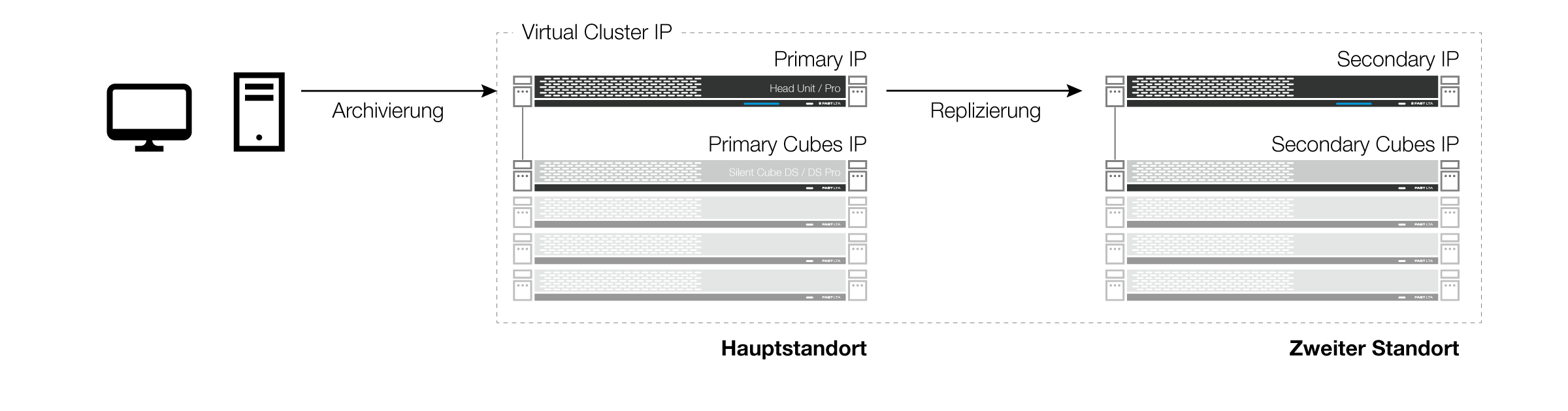
Figure: Replicated System
The Silent Cube System operates in the basic variant with a single Head Unit and one or more connected Storage Units. This already highly secure installation can be operated in replication mode, thereby further increasing the availability of the archived data. Replication connects two Head Units typically located at different sites, ensuring that data from site 1 is automatically stored on the system at site 2. The revision-secure area is not left in this process. The Primary Head Unit serves as the control center (Primary) of the replication network, while the other functions as the replication target (Secondary).
Chapter 1.4. fromManual Part C: Configurationshows you in detail how to set up a replication cluster.
Chapter 2: Compliance Option
You can retrieve the certification audit report online athttps://fastlta.com/de-sc-kpmgthis address.
In addition to the Head Unit and the Silent Cubes, the Compliance Option provides you with an additional expansion stage for the Silent Cubes long-term storage. With the Compliance Option, you activate the tamper-proof archiving of data on the Silent Cubes long-term storage, which meets all relevant Compliance Requirements.
Important: Only if you have purchased the long-term storage system including a Compliance Option can you choose from these six additional Volume Types in the Silent Cubes Software alongside the Volume Type WORM:
WORM with versioning
WORM with lifespan
WORM with lifespan and versioning
WORM with lifespan (RWRO triggered)
WORM with lifespan and versioning (RWRO triggered)
WORM with lifespan (RWRO triggered, Autosave)
You can learn more about the individual Volume Types in theManual Part A: Preliminary Considerationsas well as inManual Part C: Configurationin Chapter 4.
If you have purchased the Silent Cubes long-term storage system along with a Compliance Option, proceed to enter the compliance license key as follows:
In the user interface of your Head Unit, access the Settings | Licenses section.
Enter the compliance license key in the License Entry section for additional options. The license key is printed on your delivery note and consists of four groups of four alphanumeric characters, for example, a1b2-c3d4-e5f6-g7h8.
Confirm your entry by clicking the Update License button.
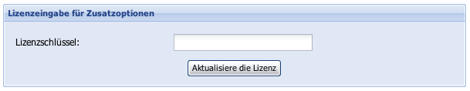
Figure: You can enable the Compliance Option in the Licenses menu of the user interface.
The Silent Cube System activates the Compliance Option upon activation. This is displayed in the status bar of the Silent Cubes Software (in the Web browser).
Chapter 3: Activate System
In principle, all Silent Cubes long-term storage units are delivered with a temporary license that is valid for 30 days. During this time, you can use the functionality of the system without restrictions and customize its configuration according to the respective archiving requirements. If you need more time to configure the system, you can request a new temporary license key, which is also valid for 30 days. The Silent Cubes Software informs you about the current license status in the header of the Web browser.
Upon expiration of a temporary license, the data stored on the long-term storage is not lost and can still be accessed at any time. However, after the license expires, you will no longer be able to store new data on the WORM system. Only after signing a maintenance contract will you receive a permanent license from FAST LTA GmbH.
In the System License Entry section of the Settings | Licenses menu, you manage the license key for activating the storage system.
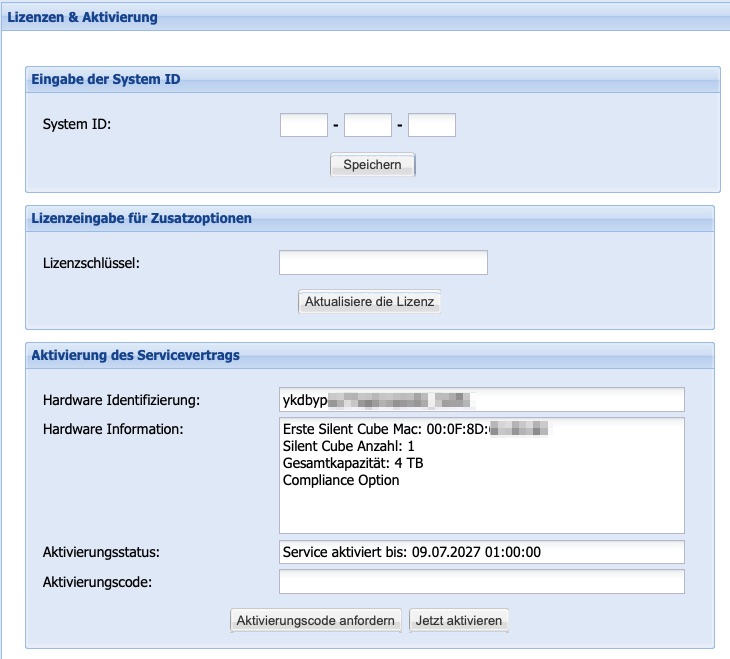
Figure: You manage temporary and permanent licenses in the user interface via the Licenses menu.
